Installation
It's that easy
Prior to installing ProDJLink, make sure to read the End user license agreement.
Supported Operating Systems
ProDJLink supports the following Operating Systems:
- macOS Sierra / High Sierra / Mojave / Catalina / Big Sur
- Windows 7 Home Premium / Professional / Ultimate
- Windows 8 / 8.1, Windows 8 / 8.1 Pro
- Windows 10
System Requirements
| Item | Minimal Specification |
|---|---|
| CPU | Dual Core 2,5GHz |
| Memory | 2 GB |
| Hard disk / SSD | 50 MB free HD space |
| Display Resolution | 1280x768 |
| Internet Connection | An Internet connection is required to activate, download and update the software. |
| LAN Connectivity | An Ethernet switch for communicating with the DJ products. |
Installation
When you have bought ProDJLink, you will receive an Email regarding your purchase.
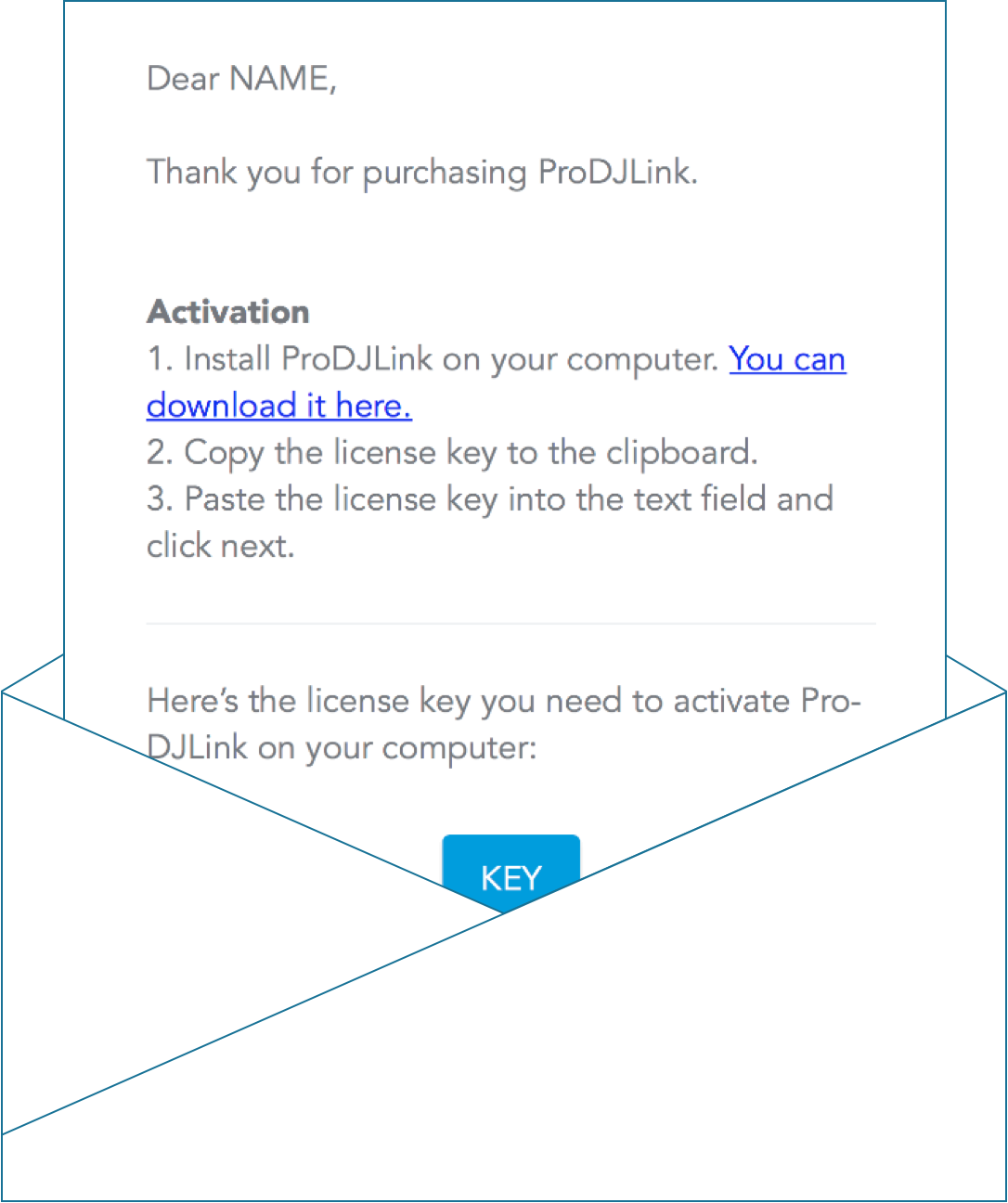
In this Email there is an activation key and a download link to the latest release of ProDJLink.
- Click on the link and download the software.
- Click twice on the downloaded zip file to unzip.
- Click twice the unzipped file to launch ProDJLink.
Software activation
Authorization of the computer’s administrator is recommended to use the software. Log on as the user which was set as the computer’s administrator before opening. The software can only be activated on one account at the same time.
When launched, you will be prompted to enter your activation key.
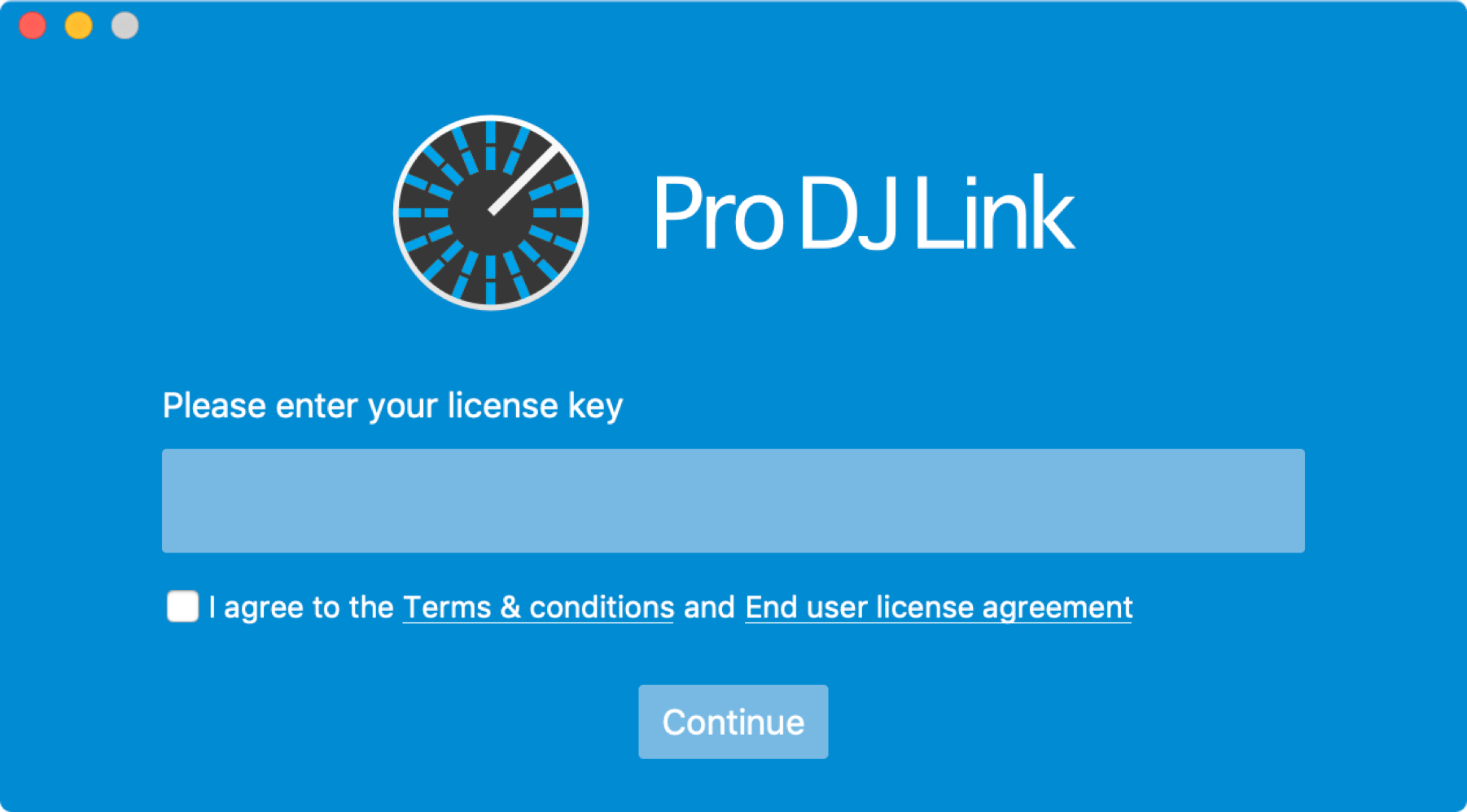
Copy the activation key from the mail and enter it in ProDJLink. Now ProDJLink is up and running and you can use it for your show.